Wojhati is a travel app managed by the Dubai Government’s Road Transport Authority (RTA). RTA has many apps like RTA Dubai, Smart Seeker, Smart Taxi etc. Of these, Wojhati uses real-time maps using GPS to provide you with information on your travel plans across different modes of transport.
It uses an open data system, meaning anyone can republish the app like open source software. This app supports many transport services like bus, metro, tram, water taxi and bus.
Once you have entered your current position and destination, it gives you the option of travel time and total cost. Follow these steps to make your trip enjoyable.
Part 1. Use Wojhati using mobile app Part 2. Use Wojhati RTA on computer
Use Wojhati Mobile App To Plan Your Trip.
You can download mobile application from Play Store. Follow below steps to find your destination.
Step 1: Install Wojhati App:
Type the name of the app in the Play Store search box and install it.
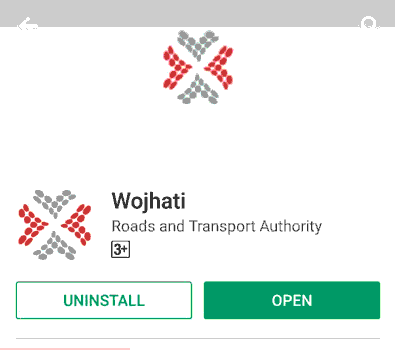
Step 2: Launch Wojhati:
Tap on the Wojhati icon in the menu, then tap on the top left corner.
Main menu options: Tap on the upper left corner where there will be three parallel lines. By tapping on it you will see the main menu.

- Happiness Meter: It receives app feedback from its users.
- Departure: Using this option, you can predict the nearest departure or arrival point. You can see it either as a list or on a map. To open the map, tap on the three points shown and then select the map. More locations that you select from the saved locations.
- Planner: This option allows you to plan your trip between two places. The fare will also be shown on the right. You can see the map by simply tapping on the route. There your route will be shown in purple. The first trip and the last trip on this route can be viewed by tapping on the dot menu in the upper right corner.
- Three dot menu: This menu will be in the upper right corner. You can start a new journey by tapping it, or save the route in your calendar. You can share the route by tapping the share option in the bottom right corner.
- Transport Updates: Tapping on this option lets you know bus delays, or route changes, etc.
- Setting:
1. In it you can set the accuracy to perfect or slightly lower to compromise battery power.- You can set the opening screen for departure or
- Planner or
- Or augmented reality or
- Last screen used.
2. Walking speed and maximum walking time can be changed.
3. You can set the route in the travel options.
-
- As the fastest connection
- Low exchange
- Walk less
4. Bus, water bus, metro, tram or taxi, you can choose the vehicle of your choice for the journey.
5. Clear the History option, to remove used points and trips, and finally you can enable or disable Map Cache.
Augmented Reality: If you are at your location, but you do not know where the bus stop is, or if there is a sign, you can scan the location with the Augmented Reality camera.
Social Media: You can log in to your Facebook or Twitter account within the app. You can leave comments and likes on RTA’s Facebook page.
About RTA (Road Transport Authority): and contact them You can find out about them and contact them using these links.
Frequently Asked Questions and Instructions: Frequently Asked Questions and Answers will be available. The instructions menu contains instructions for using the app.
Step 3: Select Options and Favorite Places:
Select ‘Planning’ from the menu. You can set up two locations as your home and office. To edit them, tap the main menu, then tap the pencil icon.

Step 4: Enter the place and destination of departure.
You do not need a destination for ‘departure’. Just leaving.
Step 5: Vehicle data:
You will see a list of RTA buses and routes. You can tap on them to see them on the map. On the map, you can share your route with anyone.

Use Wojhati On Computer To Plan Your Trip.
1. Open the site:
Visit the official website of Wojhati.
2. Enter the details:
Enter the place and destination of departure with the time of departure. You can also plan a regular trip.

3. In Advanced Settings, check the appropriate fields. Check the box if you want to speed up your journey, I’d like to go to the stop option. You can choose
- The fastest way to travel.
- Route and with some changes.
- Routes with leases for walking between stops.
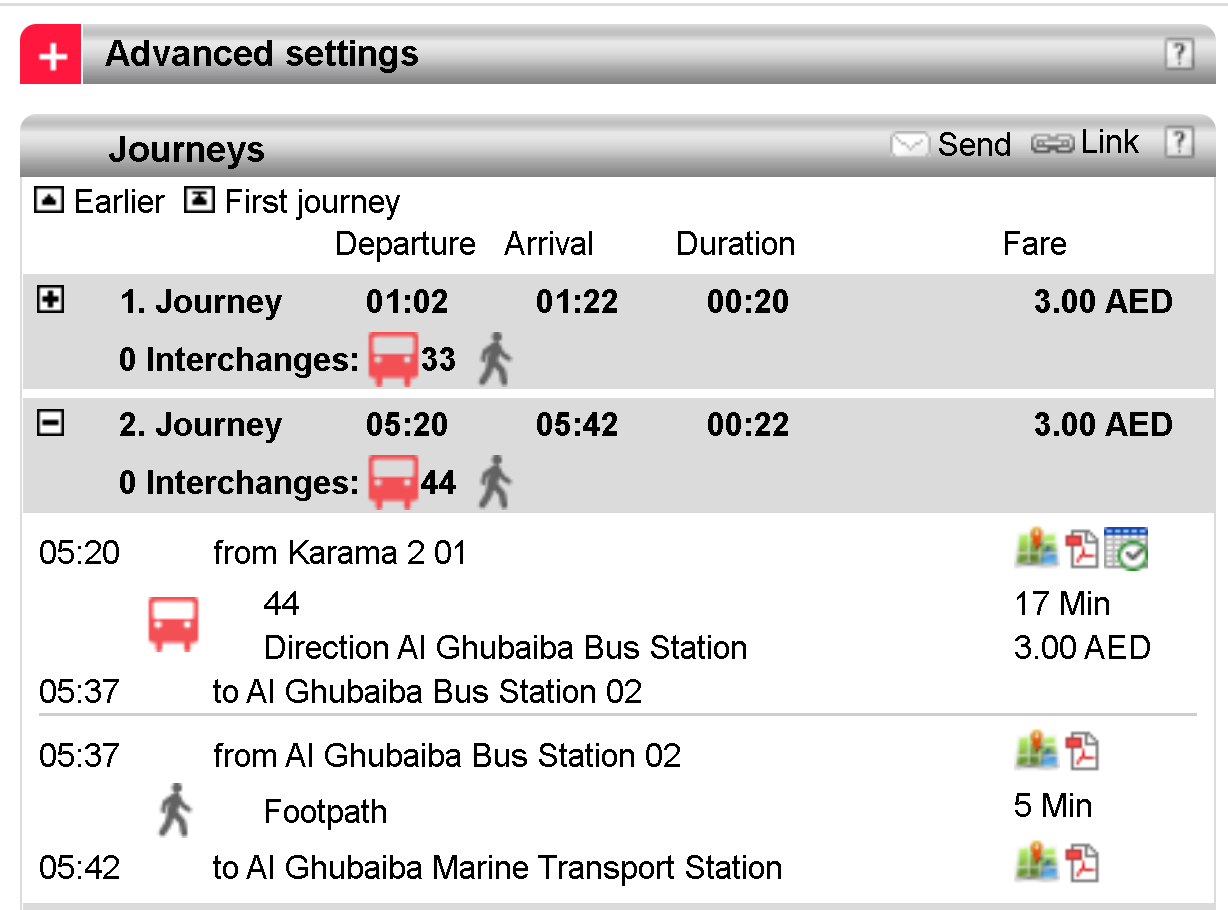
4. In the Travel column, you can see the bus numbers along with the travel cost and the arrival and departure time of the trip.

5. In the map, the route of your journey will be shown.

6. You can download details like time table and route map.

7. Using the print option, you can get copies of the map with details.

Finally, RTA has many apps like Seeker, RTA Official App. The Dubai government is introducing a number of apps to capture current technology.

COMMENTS